This blog is about the steps and free software needed to install Visual Studio’ express edition suite of software from an ISO file without burning the ISO/Image file to a DVD. To know more on how is it possible read on.
If one tries to download the whole bundle of Visual Studio Express edition from Microsoft’ site one will get an ISO/image file which unless and otherwise burned in a DVD cannot be installed. Recently I faced the same problem when I downloaded the Microsoft Visual Studio 2008 express edition with SP 1 from Microsoft' express edition site. There was no way to execute/install the software to my system without burning it in a DVD. Is there any other way to install the express edition software (Microsoft Visual C# 2008 Express Edition, Microsoft Visual Web Developer 2008 Express Edition etc)? I scanned the express edition download site and found that the site recommends utilities like “ISObuster”, “Daemon Tools” or “Virtual Clone Drive”. These utilities make the ISO file act as a virtual disc and from this virtual disc one can install the express edition software. Most of these software are industry best but they are not free. Being a developer I cannot afford these software just for one time installation of VS express edition. I was thinking how stupid it is of Microsoft to give such a great software free of cost and then asking us to use paid software to install them from the ISO format. I was looking for some free stuff and accidently I stumbled upon a product called “Virtual CDRom Control Panel”. The application can be downloaded from here. This particular utility is from Microsoft and to top it all it is free. Oh Microsoft, just now I was angry on you and now I am in love with you.
The download is in the form of a zip file. Once you unzip/unpack the application, the unzipped folder will have the following files “VcdControlTool.exe”, “VcdRom.sys” and “readme.txt”. After unzipping the files follow the following steps to make the ISO file behave like a virtual drive. Once the ISO file behaves like an virtual drive one can install the express edition software from the virtual drive without burning it to a DVD. The steps are as follows.
-
In the run window (Start Menu --> Run option) type the following “%systemroot%\system32\drivers”. This will open up the folder containing the system drivers.
 |
-
From extracted files copy “VcdRom.sys” file to the folder.
-
Double click “VcdControlTool.exe” to start the application. This will open the below simple GUI.
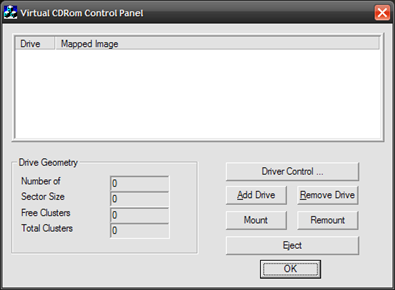 |
-
Click the “Driver Control” button. A pop up will appear.
 |
-
Click the “Install Driver” button. Navigate to the folder where you have pasted the “VcdRom.sys” and select the file and click “Open” button.
-
Click the “Start” button and then “Ok”.
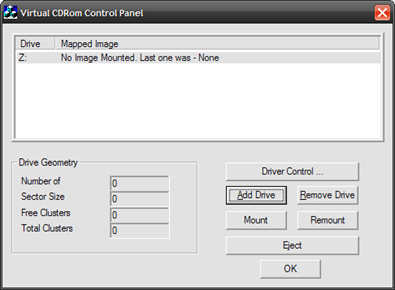 |
-
Click “Add Drive”. On clicking “Add Drive” it should give a new drive named “Z:” or some other name.
Make sure that the drive shown in the box is not one of the local drives of your system. If the drive shown in the box is one of the local drive then continue clicking the “Add Drive” button till you get a non local drive (system drives – by default most system will have “C:” and “D:” for their file storage and “E:” as DVD drive).
-
Select the non local drive and click the mount button. Navigate to the ISO/Image file location and click open.
 |
-
Click ok from the above screen. Open windows explorer and navigate to the new virtual drive, in this case “Z:” dive.
-
Double click and open “Setup.hta”. This will open up “Visual Studio 2008 Express Edition Setup” screen.
That's it, your now ready to install any of the express edition software. Just follow the above instructions and you could install any of these express edition software:
- Microsoft Visual Basic 2008 Express Edition.
- Microsoft Visual Web Developer 2008 Express Edition.
- Microsoft Visual C# 2008 Express Edition.
- Microsoft Visual C++ 2008 Express Edition.
- Microsoft Sql Server 2008 Express and
- msdn express Library.
All the above listed software come bundled in a single ISO file. So download, install and start coding and try to know more.
Try to know more,
Sandeep
Thanks Sandeep - very clear instructions. You saved me a disk and a lot of time. The program should prove useful loading SW from other ISO images too.
ReplyDeleteHi,
ReplyDeleteYes this small program is very useful. Yes it can be used to install other softwares as well.
mersin
ReplyDeleteadana
aksaray
ankara
antalya
TU4